Alternative to Microsoft Playwright Workspaces
Microsoft Playwright Workspaces vs Currents

Microsoft recently introduced Playwright Workspaces (September 2025), a new managed cloud service that lets teams run Playwright tests on a browser grid hosted in Azure. This marks a notable shift in Microsoft’s Playwright offering: their previous product, Microsoft Playwright Testing (MPT), provided a built-in reporter, dashboard, and collaboration features, but is now being deprecated.
Inside Azure's dashboard, MPT is already labeled as legacy, and Microsoft is actively asking users to migrate over to Workspaces. MPT will be shut down on March 8th, 2026, making it clear that Microsoft is now focusing its investment solely on browser grid execution, rather than on reporting or orchestration.
In this article, we’ll compare Currents and Playwright Workspaces side by side, showing how each product approaches test execution, reporting, and CI optimization, how teams benefit from each, and how they can even be used together.
Overview
Microsoft Playwright Workspaces (MPW)
Microsoft Playwright Workspaces (MPW) is Microsoft’s new managed cloud service for running Playwright tests on Azure-hosted browsers. It focuses exclusively on providing scalable browser grid execution, allowing teams to spin up cloud browsers on demand and run their existing Playwright tests without changing code.
As of August 2025, Playwright Workspaces is generally available under the Azure App Testing umbrella. The service is designed to help teams parallelize tests at scale and offload execution to Microsoft’s infrastructure.
Because Workspaces does not include a built-in dashboard or analytics, Microsoft recommends teams rely on custom reporters, such as the Playwright HTML Reporter, to visualize and share results. This means that while Workspaces offers a straightforward way to run tests in the cloud, teams will still need additional tools for reporting, debugging, and flakiness detection.
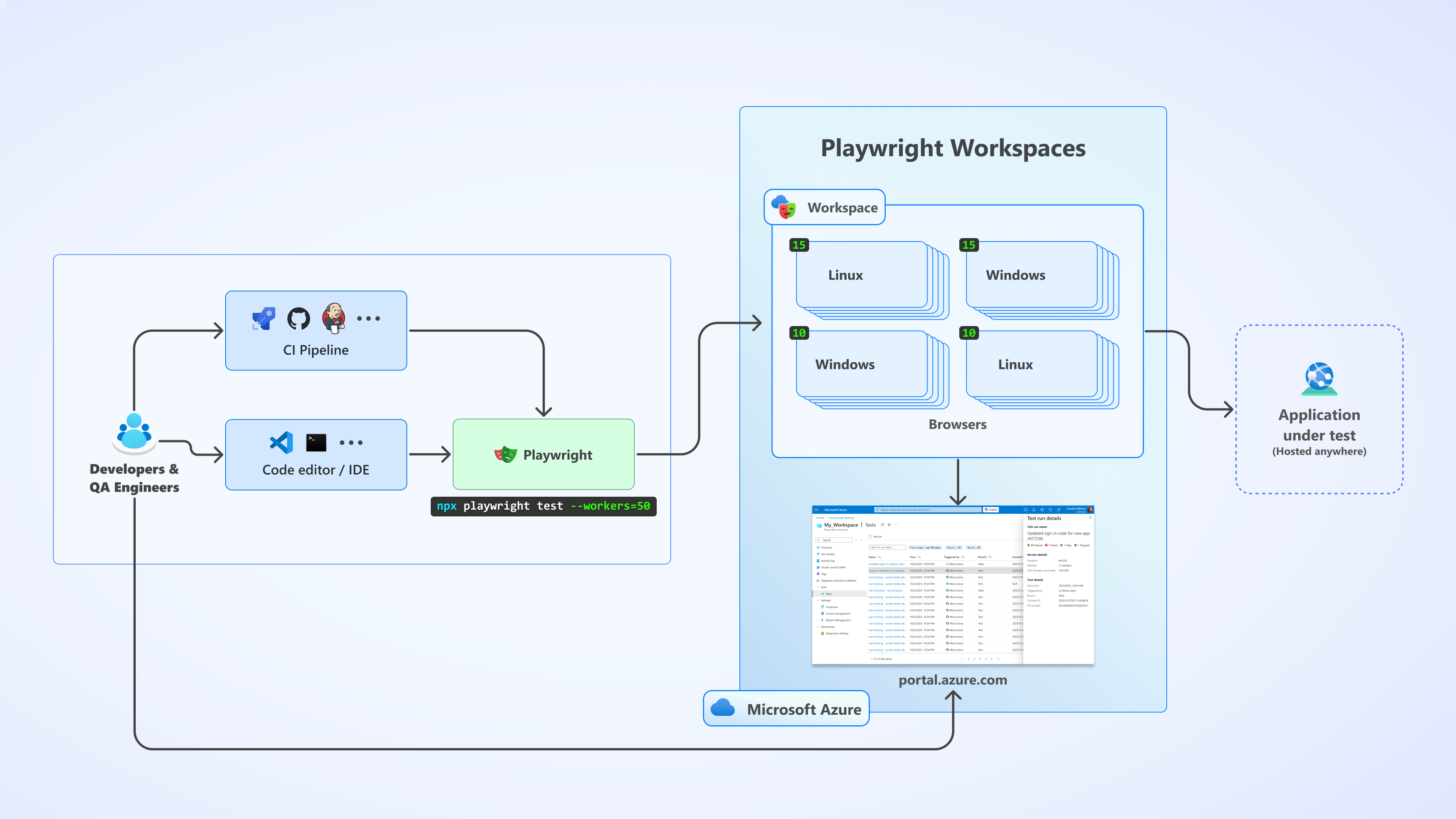
How it Works
- Playwright runs on your CI/CD pipeline.
- Playwright connects to remote Azure-hosted browsers.
- These browsers load the application under test and execute the tests.
- Test results are not reported anywhere by default.
Currents
Currents is a cloud-based test observability platform designed to optimize test execution. It is particularly effective for managing large test suites and ensuring their reliability over time.
Currents is designed as a best-in-class Playwright observability platform that integrates with existing CI/CD pipelines to optimize test execution, provides real-time insights, and enhances team productivity. It provides reporting, debugging, analytics, faster executions with test orchestration, and historical insights.
How it Works
- Playwright runs on your own CI/CD pipeline.
- Currents orchestrates test execution to optimize parallel runs.
- Playwright uses browsers running on your CI (or remote browsers if used together with MPW).
- Test results are collected in the Currents dashboard.
Understanding the Total Cost of Ownership
Microsoft Playwright Workspaces is part of Azure DevOps, where you'll deal with:
- Managing IAM policies
- Managing resource groups
- Managing security settings
- Paid support
For teams already using Azure DevOps, this integration may be seamless, while others may find it adds additional setup steps.
Whereas with Currents, you get:
- Simple adoption
- Seamlessly integration with existing CI/CD
- Automatic scaling with test suite growth
- Top-notch support included
- Extensive documentation
Feature Comparison: Microsoft Playwright Workspaces vs. Currents
1. Analytics
MPW: It lacks analytics capabilities such as test flakiness rates, historical trends, or actionable insights into the overall test suite.
Currents: Provides in-depth test analytics, including flaky test detection, historical trends, and performance insights. These features are crucial for teams managing large test suites, as they help track test reliability over time, identify problem areas, and maintain a high level of test health. Currents also helps teams cut down on unnecessary test executions and improve efficiency by detecting and addressing flaky tests early.
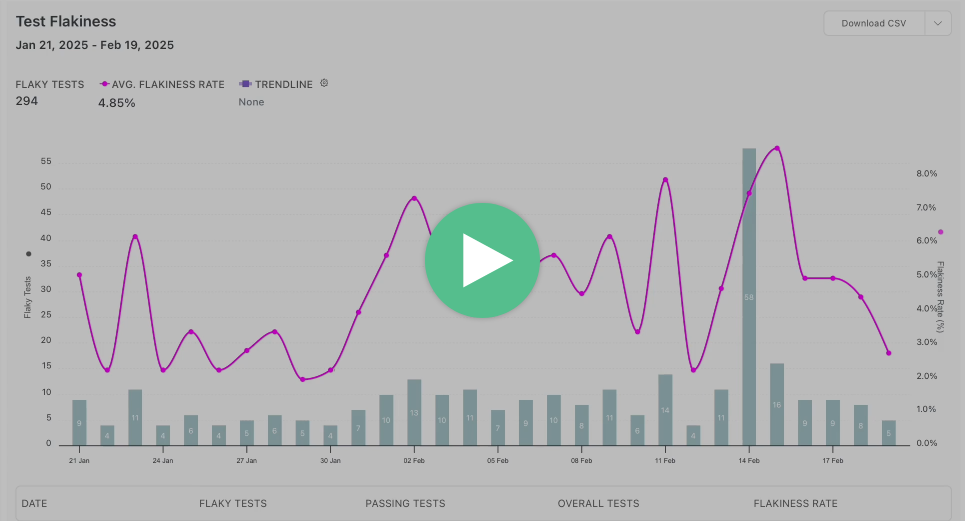
Test analytics drive decision-making and help teams maintain reliable test suites with optimized CI performance:
| Category | Microsoft Playwright Workspaces | Currents |
|---|---|---|
| Historical Data | Undisclosed | 12 months |
| Flaky Test Detection | ❌ | Automated |
| Test Execution Statistics | ❌ | Advanced |
| Trend Analysis | ❌ | Automated |
| Failure Categorization | ❌ | Tags |
| Code Coverage | ❌ | ✅ |
| Performance Analysis | ❌ | ✅ |
| Team Analytics | ❌ | ✅ |
2. Debugging
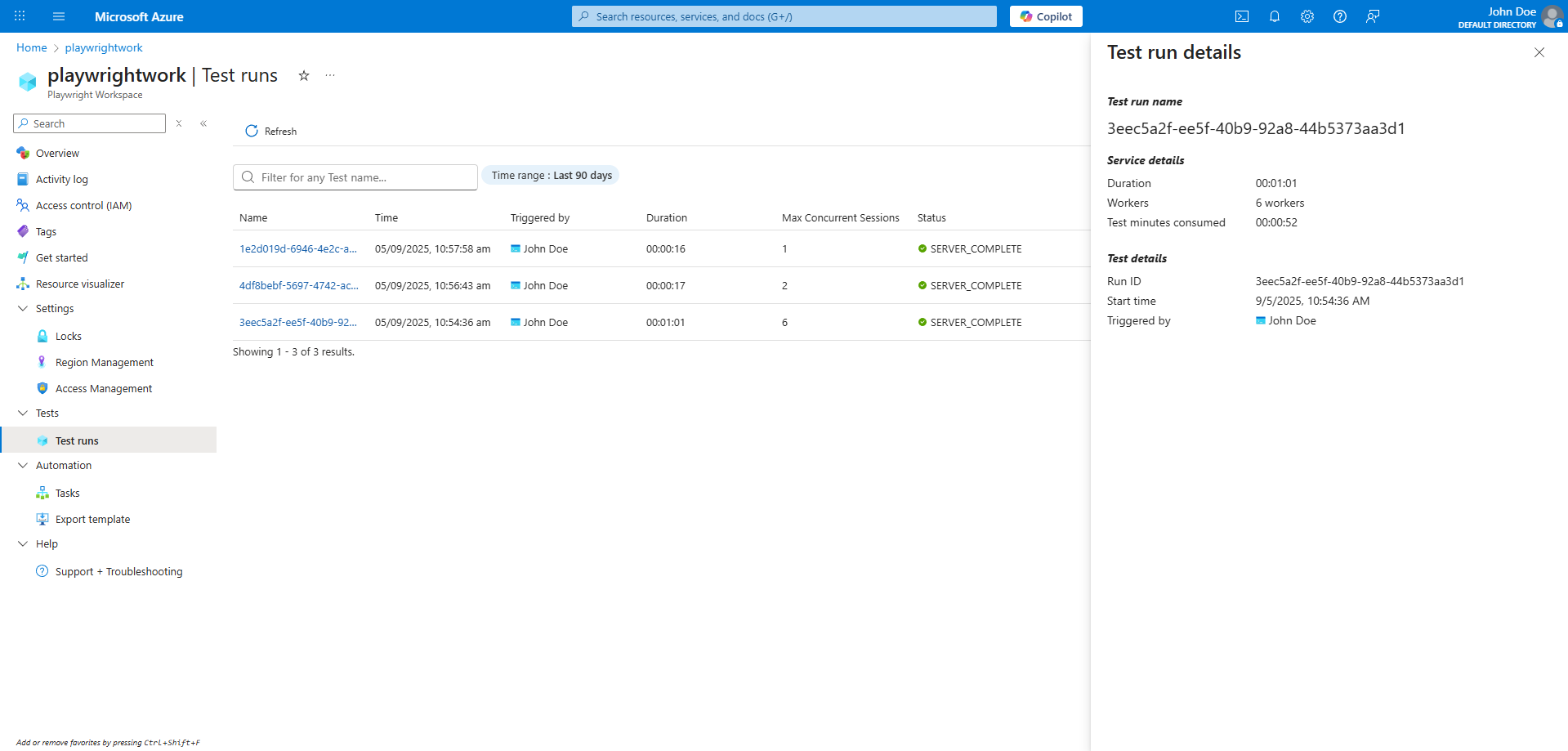
Debugging failures in MPW is simply not possible, as test results are not reported to the tool. Teams are left to rely on CI logs to investigate issues, making it almost mandatory to use MPW together with a custom reporter, like the Playwright HTML Reporter, or even Currents.
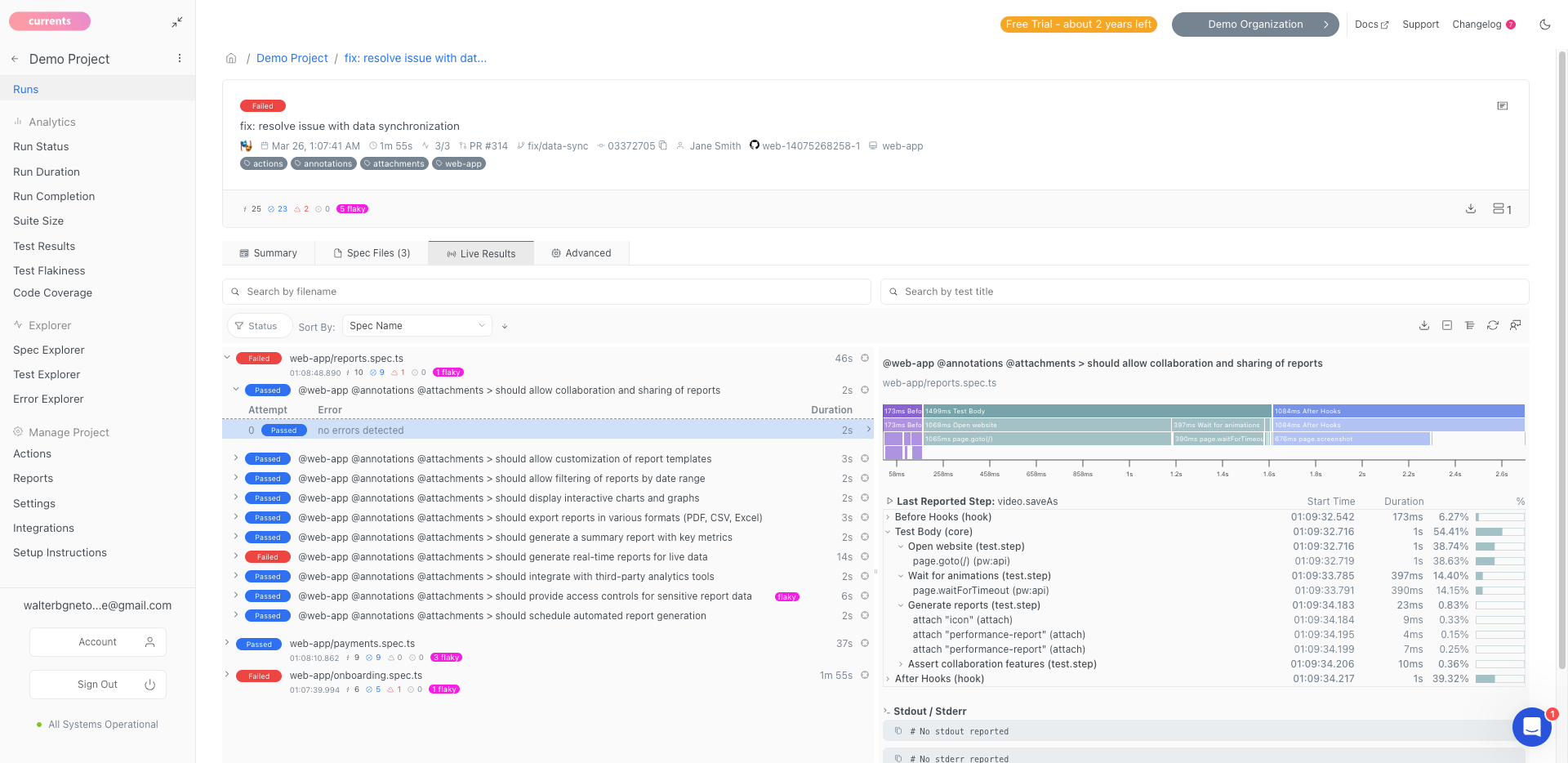
By contrast, Currents shows you everything! Even when a test crashes or times out. Since each step is streamed in near real-time, each test attempt is tracked with full context: logs, errors, console output, traces, screenshots, and videos. You can immediately see the last executed step before the failure, making it much easier to understand what went wrong and fix the issue quickly.
3. Integrations
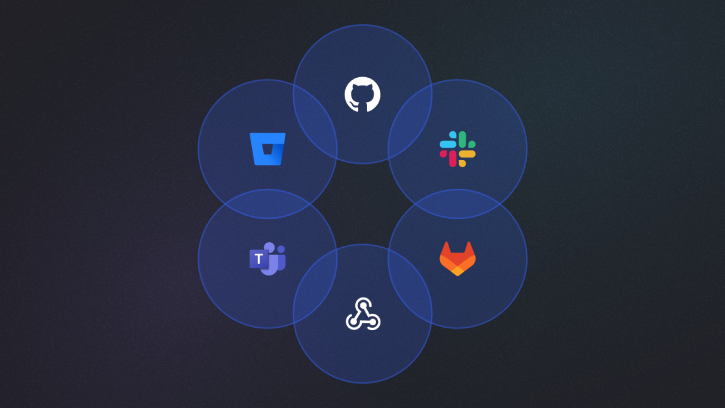
MPW: Does not integrate with any 3rd-party tools. No webhooks or API support.
Currents: Native integrations with Jira, GitHub, GitLab, BitBucket, Slack and MS Teams. Run notifications on Pull Requests or straight to #team channel helps teams stay on top of their tests. Webhooks and API access allow users to build their own custom integrations.
4. Test Orchestration and Parallelization
MPW: Provides high parallelization by running tests on cloud-hosted browsers. It can run up to 100 parallel tests. You can use any device to test against Linux or Windows environments and all modern browsers (including Chromium, WebKit, and Firefox) that are hosted in the cloud.
Currents: Offers multiple optimized parallel execution strategies, including intelligent test orchestration and running CI Tests on Spot Instances. This feature ensures efficient use of resources and reduced test run times by distributing tests smartly across available CI infrastructure.
Feature Comparison Table
Here's a detailed comparison of how these two solutions stack up against each other:
| Category | Microsoft Playwright Workspaces | Currents |
|---|---|---|
| Setup & Integration |
|
|
| Test Execution and Performance |
| |
| Reporting |
| |
| Debug Capabilities |
|
|
| Analytics |
|
|
| Workflow Automation |
| |
| Team Collaboration |
|
|
| Security |
|
|
| Infrastructure |
|
|
| Cost Model |
|
|
Making the Right Choice
When to Choose Microsoft Playwright Workspaces: MPW may be the right choice for teams already invested in the Azure ecosystem and primarily looking for a way to offload Playwright test execution to Microsoft’s cloud infrastructure. It works best for smaller test suites or organizations that only need scalable browser execution, without advanced reporting or analytics. Since Workspaces focuses exclusively on providing a browser grid, teams will need to handle reporting, debugging, and optimization through other tools.
When to Choose Currents: Currents is a better fit for teams managing larger test suites and needing to maintain their reliability with powerful analytics. It provides deep insights into test health, detects flaky tests, and helps teams improve execution times through optimized parallelization. Teams looking for a stable, all-in-one, battle-tested platform with predictable pricing, great documentation, and excellent support will find Currents a better long-term solution.
Using Currents and Microsoft Playwright Workspaces Together
Currents and MPW are not mutually exclusive. If you need remote browsers for test execution, you can use MPW while still leveraging Currents for optimized test orchestration, reporting, and analytics. This hybrid approach allows you to:
- Run Playwright tests on Azure-hosted browsers via MPW.
- Use Currents to orchestrate test execution efficiently.
- Store and analyze test results using the Currents dashboard.
Conclusion
Microsoft Playwright Workspaces marks a major pivot in Microsoft’s Playwright offering. Unlike the now-legacy Playwright Testing product, Workspaces is narrowly focused on providing scalable browser execution in the cloud. The shift came as a surprise to many users who had been relying on Playwright Testing’s dashboard and collaboration features, only to see Microsoft move away from that direction entirely.
In practice, it’s almost unfair to compare Currents and Playwright Workspaces directly — the only real overlap is in helping teams optimize CI pipelines. Currents offers test orchestration, flakiness detection, automation, and deep insights into test health, while Playwright Workspaces simply provides parallel browser infrastructure.
For teams that just want to run Playwright tests in the cloud within the Azure ecosystem, Workspaces is a straightforward option. For those who need to understand, debug, and continuously improve their test suites, Currents remains the more comprehensive and long-term solution.
Join hundreds of teams using Currents.
Trademarks and logos mentioned in this text belong to their respective owners.


